
bootmod3 development team has worked tirelessly throughout the course of the past few months to deliver a new feature to its end users dubbed
bootmod3 CustomROM
CustomROM is a set of changes to the DME software which augment and enhance its functionality with features not provided from the factory.
Features in our CustomROM release have been added in a way to preserve all existing DME calibration safeties in place and integrating new and existing CANBus (PT-CAN) messages from other vehicle modules (e.g. steering wheel) and auxiliary CANBus devices.
CustomROM in its current form applies to the S55, N55-EWG, N55-M2, Gen1 B48 and B58, Gen2 B48 and B58 engine vehicles with support for other engine types to follow. Outside of the CustomROM specific features, the Map Editor, Datalogging updates and many others mentioned below apply to all vehicles supported by bootmod3 today.
For Tuning Tables available and general approach to custom tuning these features refer to this document:
For Map Editor update details refer to this document:
CustomROM Map Switching: Switch between up to 4 individual map slots On-The-Fly using a combination of steering wheel Cruise Control buttons
Press and HOLD RESUME button for 3 seconds to activate MapSwitching mode, then use Cruise Control UP or DOWN buttons (1st position UP or DOWN) to toggle between slots
Alternate option to trigger map switching mode on B48/B58/S58 vehicles where Resume button does not work or is not present:
Press and HOLD Cruise Control DOWN button (2nd position DOWN)
CustomROM Flex Fuel: Dynamically adjust any of the Flex Fuel enabled Map Slots in their torque/load, ignition timing and fuel maps when tuning for alcohol based fuels.
Check Ethanol % content in dash on the RPM gauge by pressing the DOWN button (1st of the two DOWN position).
Example: 1000rpm = 10% ethanol, 5000rpm = 50% ethanol
CustomROM Rolling Anti-Lag: Build boost by using a combination of steering wheel Cruise Control buttons and pressing on the accelerator pedal for pre-configured insta-boost when roll racing
Press and hold the UP button (1st of the two UP positions for F series vehicles except B58, 2nd UP position on all others) and pressing the accelerator pedal to go WOT
Various tuneable settings and safeties available when custom tuning such as: Min Accel Pedal required, Max. Time in Antilag mode, Engine Speed, Min and Max Temperature thresholds for Oil, Exhaust Gas Temps and others in the bootmod3 Map Editor
CustomROM Live Adjust: When flashed on CustomROM various live adjustables are now available to help users adjust tuning parameters without re-flashing. Map Configuration screen so far has served the purpose of end-user configuration for any given map. Live Adjust screen takes Map Configuration a step further and applies changes to a running vehicle, without reflashing.
Adjust exhaust burble on the fly, no re-flashing
Ethanol Sensor Content % Override - Useful in cases where ethanol sensor may have become faulty. Without this convenient live adjustable the driver would be stuck with a car not starting on a high concentration of ethanol in the tank and a DME that doesn’t see ethanol content due to a faulty/disconnected Flex Fuel sensor.
4800+ tables available in the new Map Editor
Advanced Logging Updates: Various new as well as custom RAM datalogging channels to assist in tune review and custom tuning including over new/custom 80+ RAM channels
New RAM channels are definable if/when required by requesting it from the Map Editor
Flash Protocol Updates:
Last Flash Indicator on My Maps listing - Now stored with map on DME, does not require internet/server sync
Flash Counter Reset when re-flashing back to stock/re-lock for all MEVD DMEs
HPFP off during flashing to save battery life
In its OEM form, the factory DME supports changes to Torque Request and Burble via the Driver Mode Selection switches (e.g. Efficient, Sport, SportPlus).
While great and sufficient for most users, CustomROM takes this further and provides the ability to store 4 individual map slots internally inside a single flash-able map. Load/Torque/Boost, Ignition Timing and Fueling can all be mapped differently in each map slot in the tune.
bootmod3 Custom Tuners have the ability to build custom calibrations for their customers to recalibrate, convert and bundle any previous custom maps done for end users as required and a configurable number of map slots can be made active in the DME, meaning, if only 2 map slots are being customized then the tuners would enable only 2 switchable maps instead of 4.
Users can switch among the enabled Map Slots on the fly without re-flashing the DME by using the steering wheel buttons for Cruise Control on the left side of the steering wheel as shown in the video below.
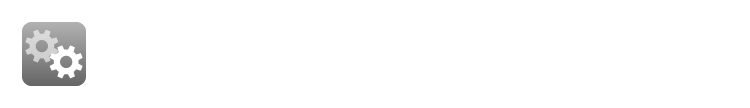
FLEX FUEL HARDWARE SETUP REQUIREMENTS Overview of the how the sensor data travels looks as follows: Flex Fuel sensor can be installed on the feed line as the factory S55 fuel system is return-less. If using the feed line, it is strongly recommended to use a splitter in the line where the sensor is installed to avoid introducing any fuel flow restrictions at higher power levels with higher fuel volume demand. |
Flex Fuel is a term used to describe tuning for changes in fuel composition when the content of alcohol in the fuel can vary from one fill-up to another from 0 to 100%. Typically it is Ethanol that is found at pumps under the name E-85 at fuel stations (85% ethanol, 15% petrol) along with 91, 93 AKI (95, 98 RON).
Due to Ethanol’s higher octane characteristics over petrol it sees great attention from racers and enthusiasts alike. bootmod3 has been providing E30 blend (30% ethanol, 70% petrol) maps since its initial November 2016 release and with the CustomROM FlexFuel support, we’re now releasing the new Stage 1 and 2 CustomROM based maps with integrated Flex Fuel support!
bootmod3 Custom Tuners using the new integrated Map Editor have the ability to calibrate and dynamically blend any and all Map Slots with the Flex Fuel tables for a single file that dynamically scales Torque/Load/Boost, Ignition Timing and Fuel for ideal cold startups on Ethanol as well as scale aggression from 0 to 100% ethanol.
Flex Fuel Demo:
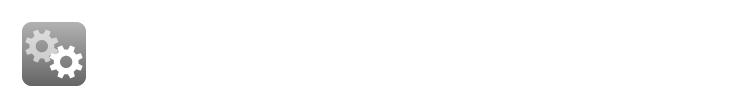
When racing or trying to achieve best acceleration times, the spool of a turbo impacts initial acceleration of the vehicle. The larger the turbo the more LAG (delay) before the turbo spools up and boost hits.
bootmod3 CustomROM’s AntiLag feature allows custom tuners and users to simply press and hold the UP button on the Cruise Control buttons of the steering wheel and then press the Accelerator pedal for 1-2 seconds to allow the turbo to come to a predefined and Anti-Lag mode specific boost target, let go of the UP button and while still holding the Accelerator pedal pressed have the car accelerate with boost on-tap.
AntiLag tuning on the bootmod3 CustomROM is highly customizable and can be calibrated to any given setup by bootmod3 custom tuners. boost/load/torque, ignition and fuel target tables along with many configurable safeties and activation thresholds are available via the bm3 Tuning Editor.
Anti-Lag Demo:
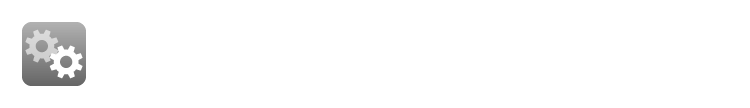
We’ve added a new screen called Live Adjust which is accessible from the main menu in the app as well as the integrated Map Editor. Using this screen end users can switch map slots just like with the steering wheel (useful if aftermarket steering wheels are used without cruise buttons)
Users can also override exhaust burble in their maps here with a simple slider type control to like the Map Configuration has, except with no re-flashing required.
In the case of Ethanol Sensor or ECA board failure or disconnect, where users have a full tank of ethanol in the car, we’ve added the ability to override actual sensor value with a preset fixed ethanol sensor value so the car can be started and driven again. Some users may also override this value at important race events to avoid any chances of sensor cut-out/dying when racing when they’re sure of the ethanol content in the tank from the fill-up prior *** USE WITH CAUTION
LiveAdjust screen demonstrates some of the live changes we’re doing to actual calibration tables in the DME.
Custom Tuners can look forward to the LiveTuning feature inside the new Map Editor as we add LiveTuning support for a number of key tables in the Map Editor. Adjustable exhaust burble feature described above for instance changes a live-copy of the Burble Ignition Timing (Sport) table!
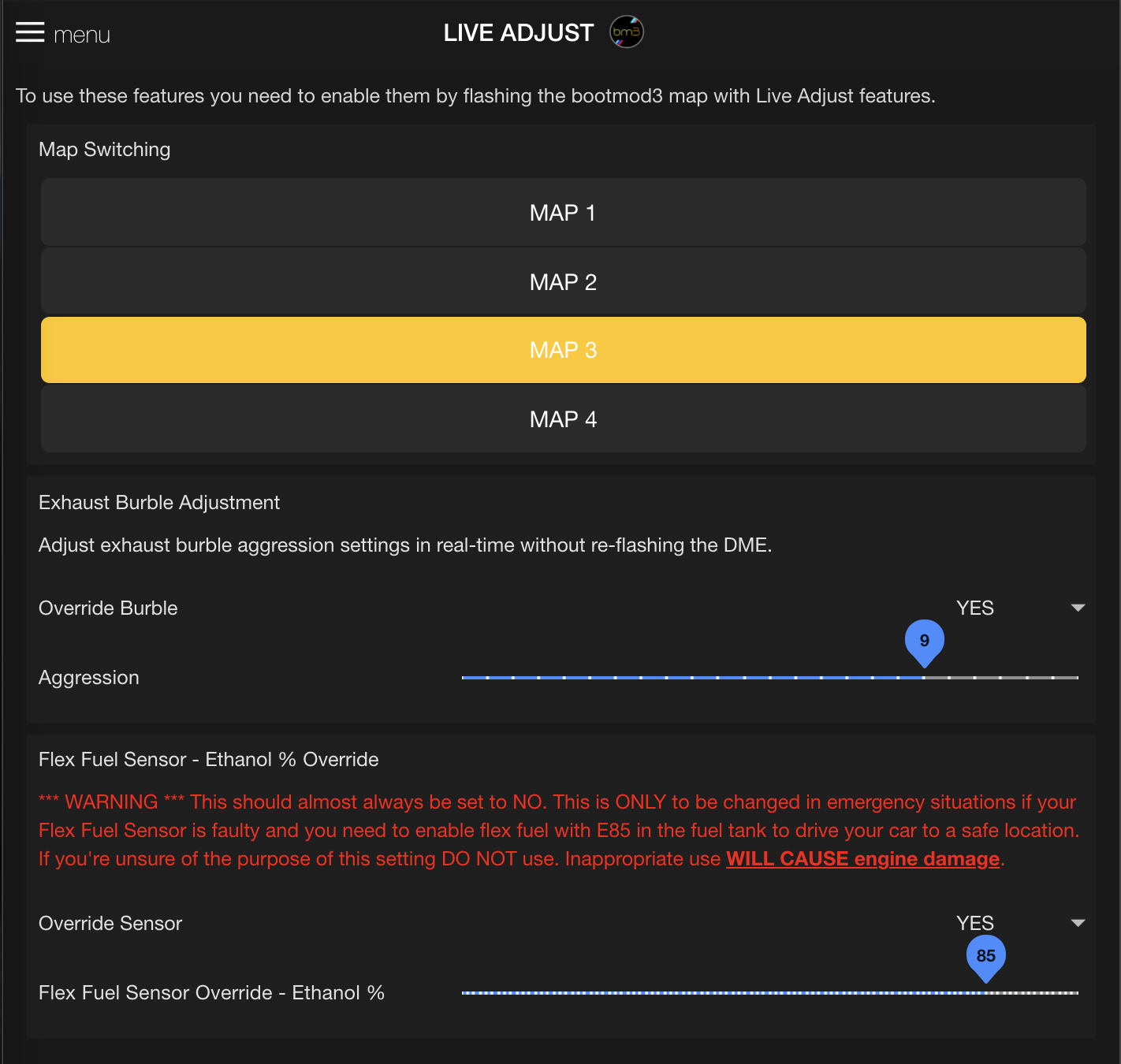
Throughout CustomROM development many changes went into our datalogging setup to add additional RAM channels as well as define new ones that pertain to CustomROM functionality. Changes were also done to the bootmod3 OBD Agent to handle changes to automatic current ROM detection if/when changing software versions and attempting to datalog so no resetting of configuration needs to take place and channels report appropriate from their correct RAM addresses.
Below we share the currently available set of over 80 RAM channels configurable for logging. bootmod3 logging is UDS/Ethernet based and is implemented in a way that allows for higher data throughput unlike many other tools on the market today being able to do over 70 channels combined between DID and RAM at just over 20-22 samples per second.
The content by label feature displays related articles automatically, based on labels you choose. To edit options for this feature, select the placeholder below and tap the pencil icon.
|