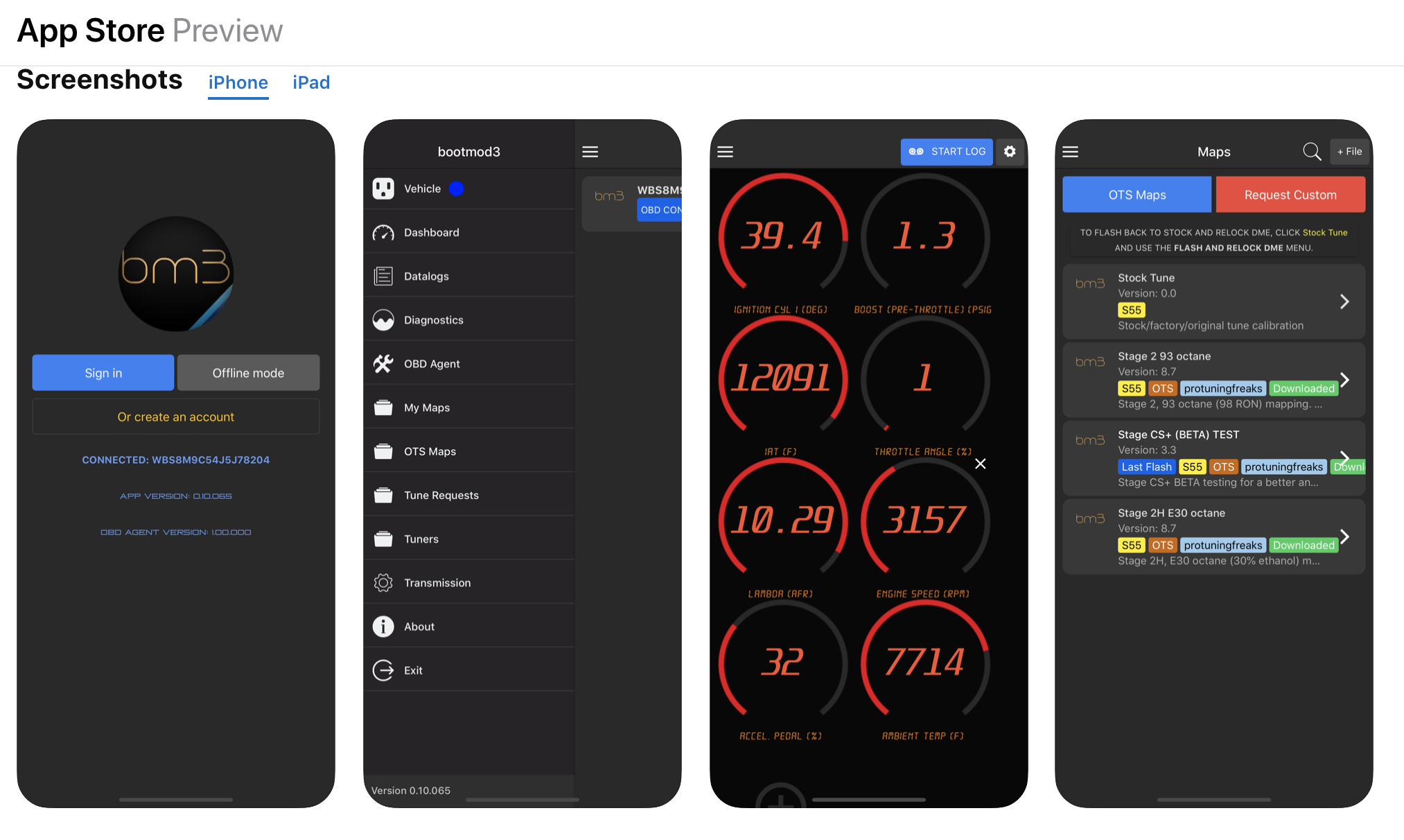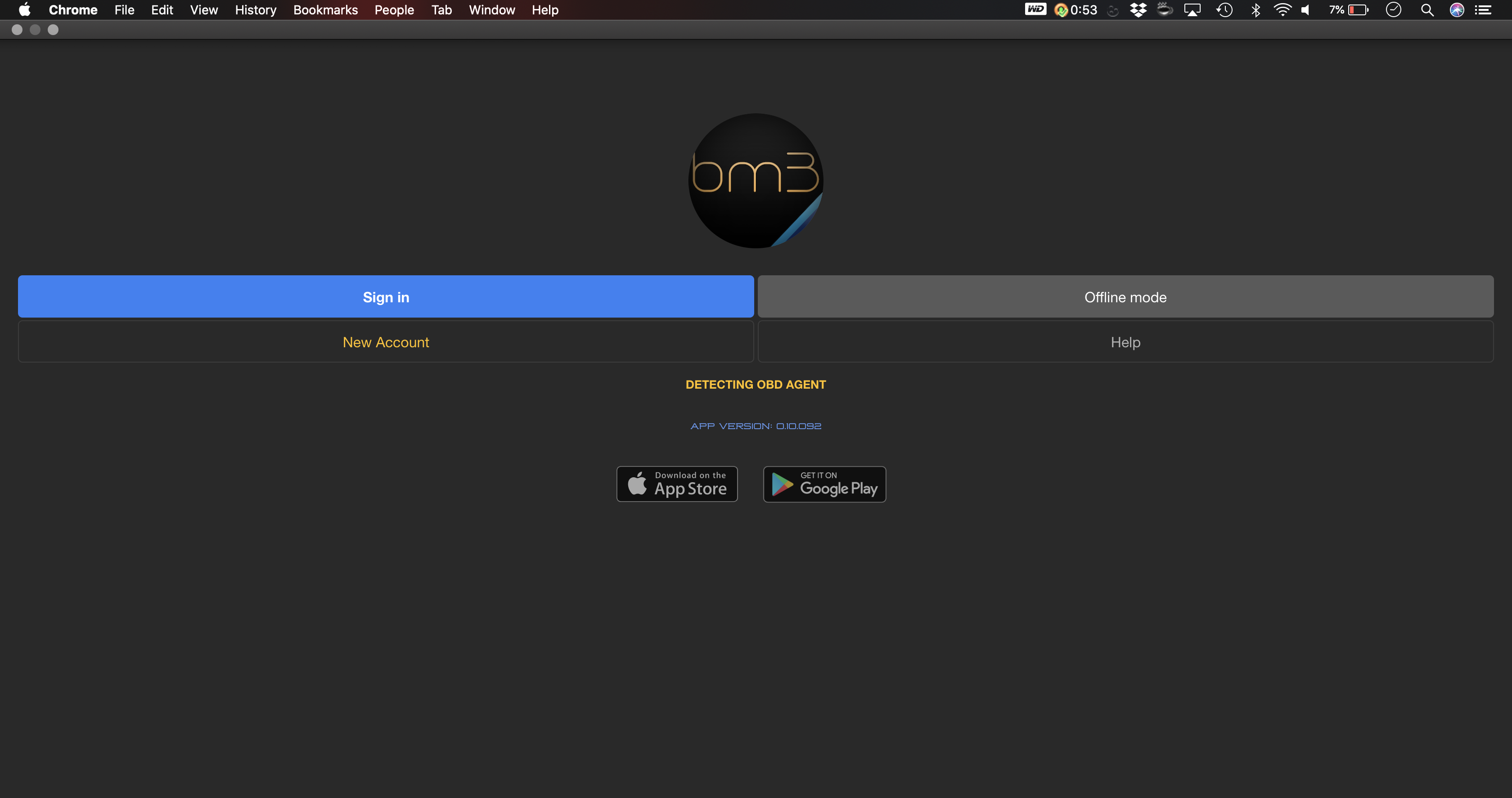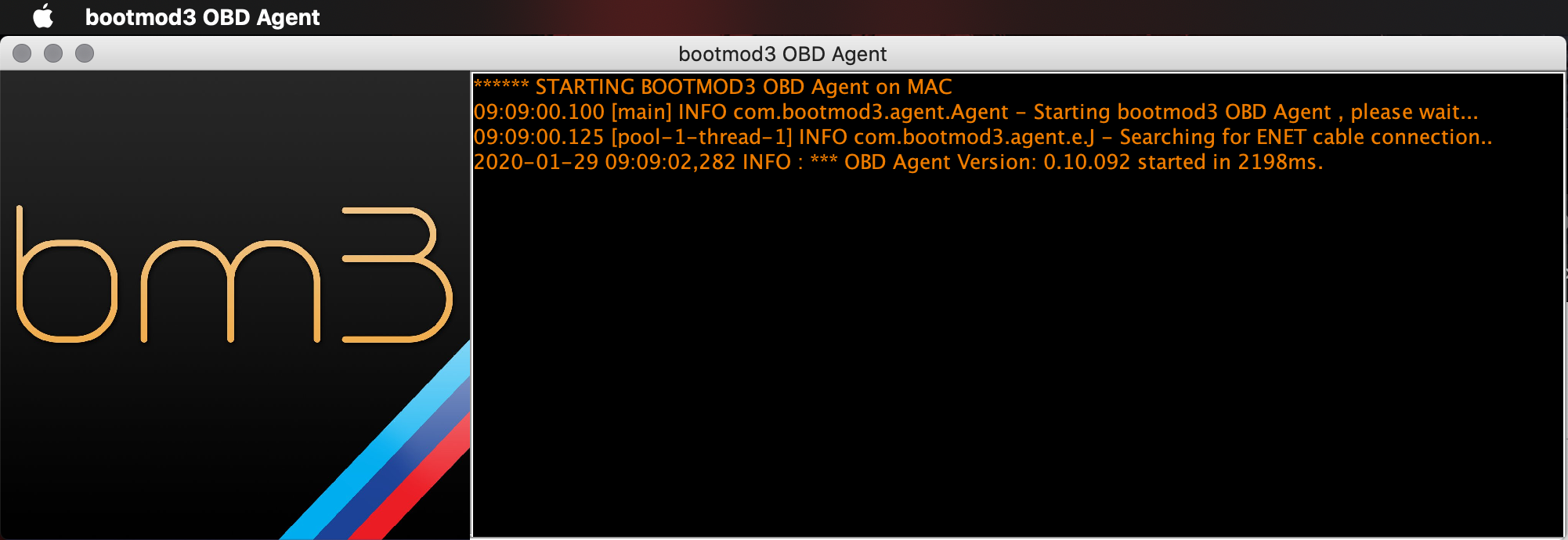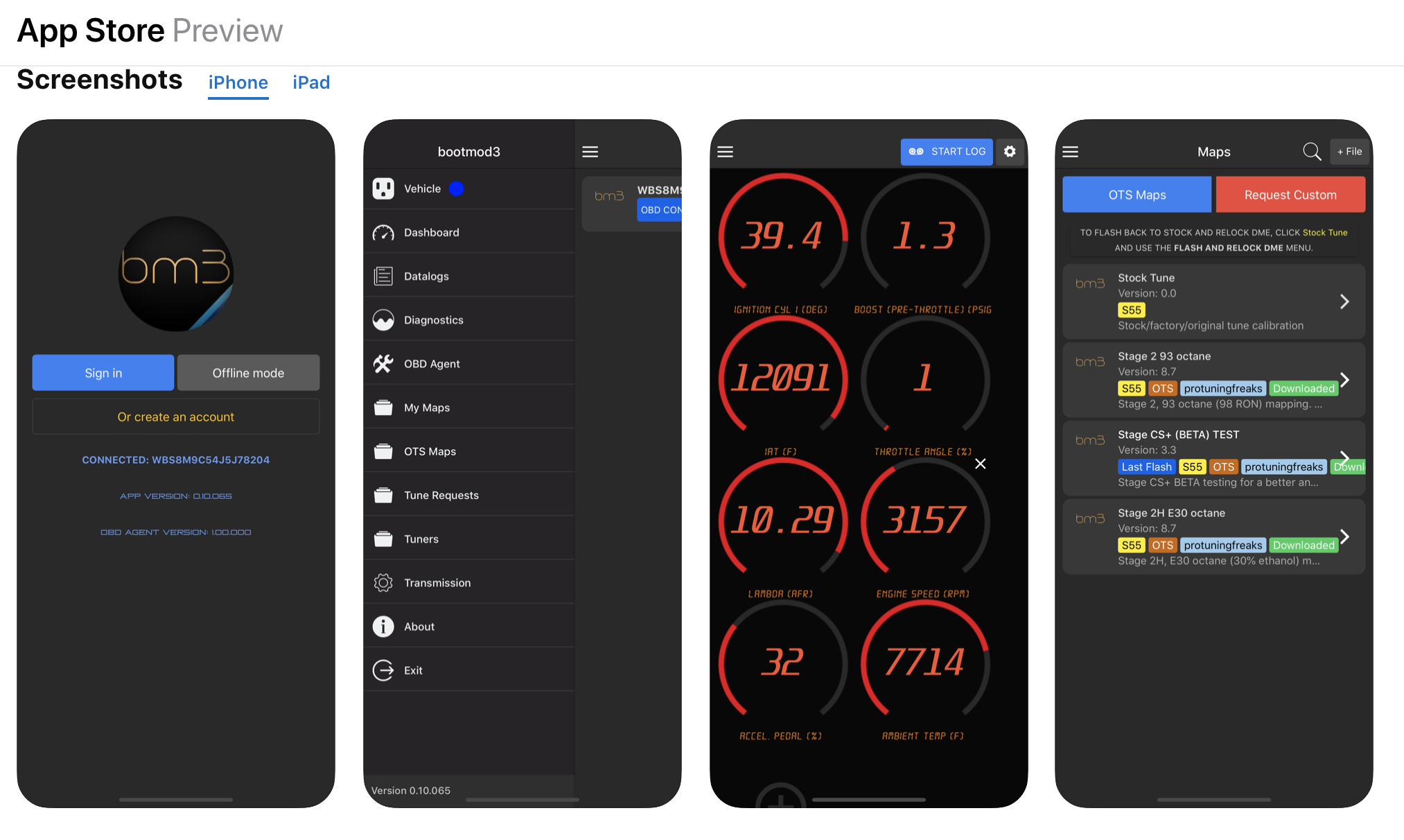bootmod3 takes less than 5 minutes to install on your vehicle. You need:
bootmod3 software license
OBD ENET cable
Laptop with macOS or Windows (Optional: bootmod3 app for iOS / Android)
Website at www.bootmod3.net, or the mobile apps, are two ways to interact with your bootmod3 account and get it all set up. Process is really easy but for the sake of completeness we have gone into all the details in the Setup Guide below for both Laptop and Mobile App configurations.
Flashing the vehicle for the first time takes around 3 minutes and switching maps after takes just 15-20 seconds.
Complete /wiki/spaces/BCS/pages/594739205 is quite lengthy but well worth the read. It explains all of the currently available features in detail and is available from /wiki/spaces/BCS/pages/594739205.
bootmod3 on a Laptop (macOS / Windows)
What do I need to get this setup?
1) bootmod3 Software License
- Purchase a bootmod3 software license from any of our Authorized Dealers or on our website.
- Activation email is sent to you at time of checkout with the activation key for your vehicle. One license per vehicle.

2) OBD ENET Cable
- OBD to Ethernet cable
- Generic cable also used for OEM programming with factory software tools
- Available on Amazon/eBay, $15-$20
- Some Authorized Dealers offer incentives and include an OBD ENET cable with the purchase of a bootmod3 license, double check with them to inquire on availability

3) Laptop running macOS or Windows (For Mobile App on iOS or Android See Section Below)
- If your laptop doesn't have an Ethernet connector on it you need to get an ethernet to USB adapter to connect the OBD-ENET cable with your laptop.
- Most generic ones from Amazon/eBay work on Windows
- On macOS its best to use the one from the Apple store, although most Belkin branded ones work as well
- Google Chrome browser recommended
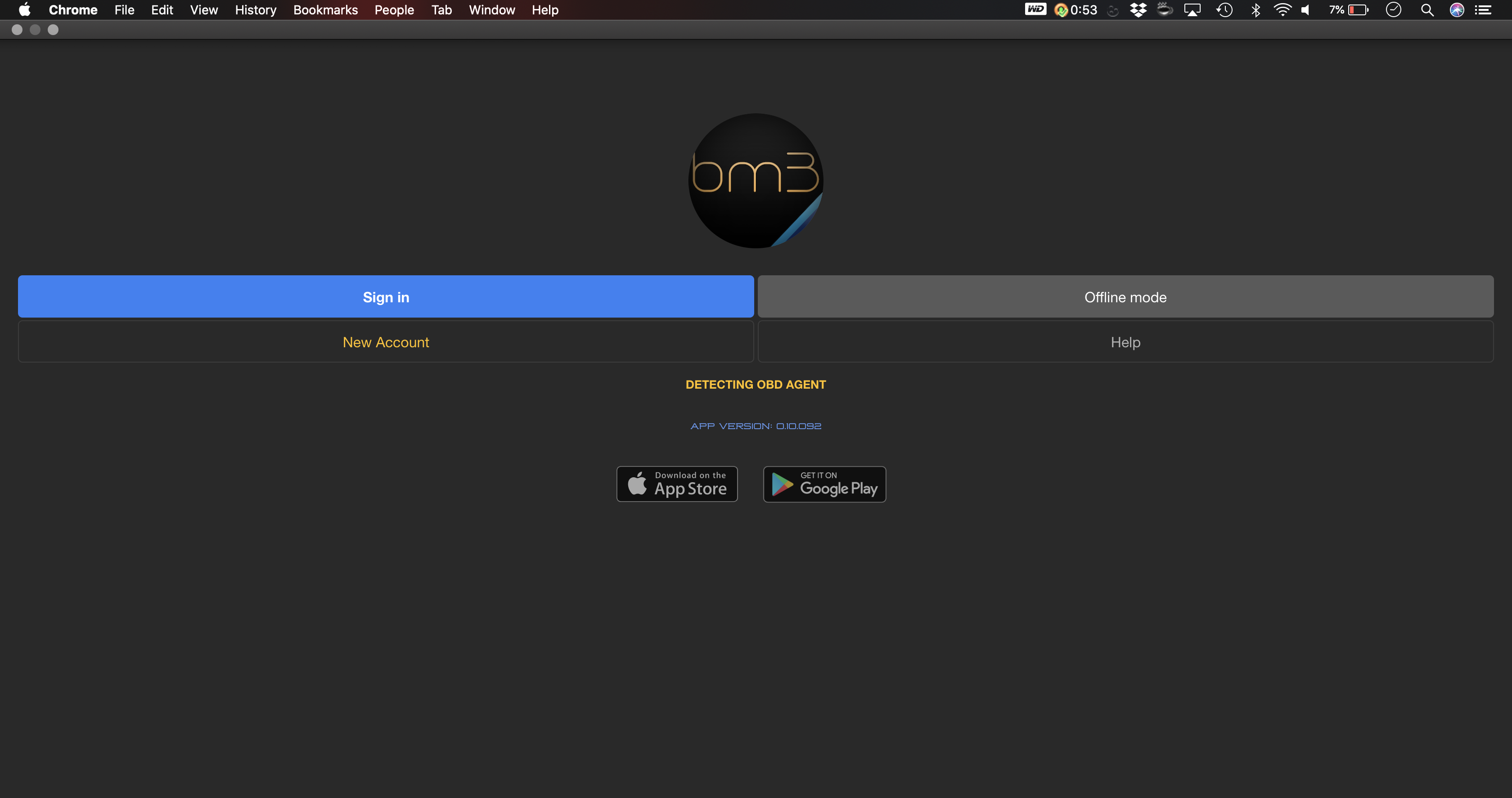
4) Download bootmod3 OBD Agent Laptop Software
- Agent connects your vehicle's OBD port with the bootmod3 cloud and your browser pointed at www.bootmod3.net
- To avoid any issues with OBD ENET cable connectivity on your laptop:
- Disable Firewall and any antivirus software as it will interrupt flashing!
- (Windows) On your Windows laptop, go to Control Panel → System and Security → Windows Defender Firewall → On the left, click on 'Turn Windows Defender Firewall on or off' → Click on 'Turn off Windows Defender Firewall' for both Private and Public network options.
- (macOS) On your MacBook, Go to System Preferences → Firewall → Click on 'Turn off Firewall'
- Disable any aftermarket add-on devices such as piggyback devices when flashing
- Download the latest software from www.bootmod3.net/downloads and run the installer
- Start the OBD Agent application on your laptop
- OBD Agent connects your laptop and the vehicle's OBD port through an OBD-ENET cable and is used for programming and diagnostics in the bootmod3 system
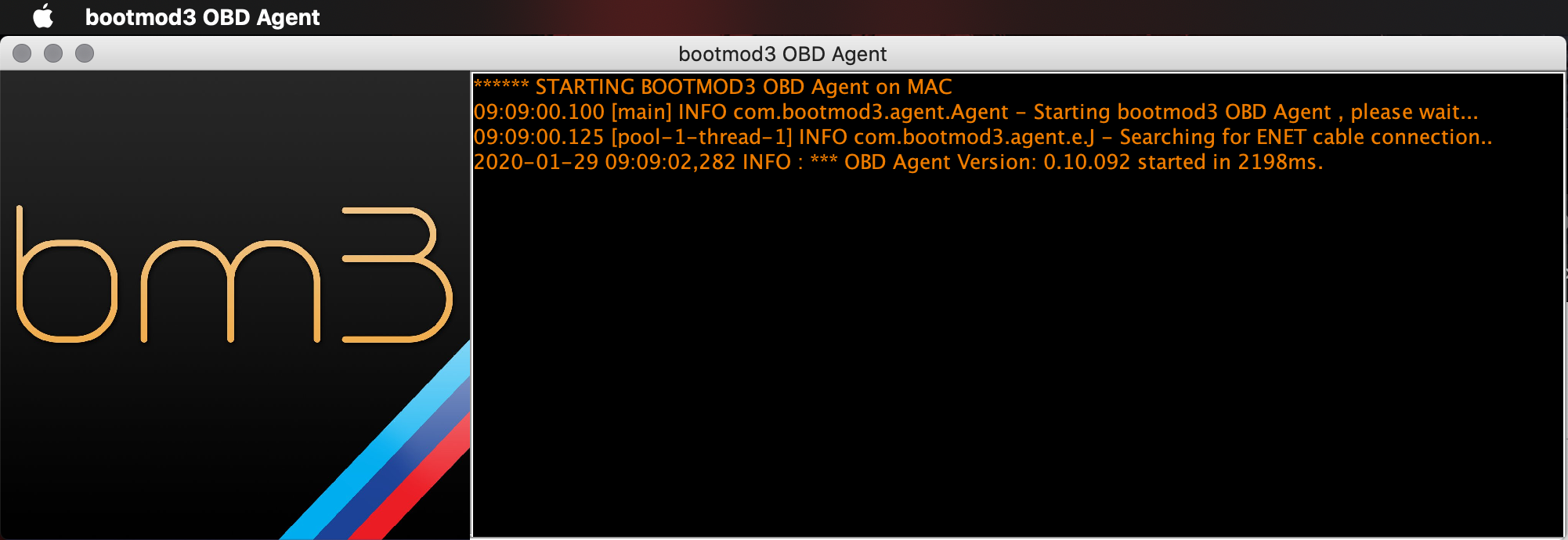
Ready to GO! Proceed to http://www.bootmod3.net, register your vehicle and flash a tune!
- To register:
- OBD Agent software needs to be running on your laptop
- Your laptop needs to be connected using an OBD ENET cable to the vehicle's OBD port
- Ensure you're using HTTP, not HTTPS, to access www.bootmod3.net in your browser. Otherwise you may not have connectivity between the browser and OBD Agent running on your laptop and you won't be able to register or flash your vehicle.
- After registration, to flash a map:
- Click on the top left menu and click on 'OTS Maps'
- Choose on OTS map that matches your vehicle's current modifications and octane and click on 'Get Tune'
- Click on the acquired OTS map showing on the 'My Maps' screen and click the red 'FLASH' button
- Choose the first option in the menu, 'Flash Now'
bootmod3 mobile app - iOS and Android Setup
All of the bootmod3 features are available through the bootmod3 app for iOS and Android.
Mobile app is a convenience option that doesn't require a laptop when using bootmod3 in the car (e.g. datalogging, switching maps, diagnostics).
What do I need to use the bootmod3 mobile app?
1) bootmod3 Software License
- Purchase a bootmod3 software license from any of our Authorized Dealers or on our website at www.protuningfreaks.com www.bootmod3.com
- Activation email is sent to you at time of checkout with the activation key for your vehicle. One license per vehicle.

2) OBD ENET Cable
- Generic OBD to Ethernet cable, available on Amazon/eBay, around $15-$20
- Many authorized dealers include an ENET cable with the purchase of a license from them

3) OBD Agent Hardware Device
- Purchase OBD Agent device from any of our Authorized Dealers or on our website
- Connect OBD ENET cable from the device to your vehicle's OBD port
- Connect micro-USB cable to USB for power
- USB power from the armrest or any other convenient location will work
- (Optional) For best performance of the agent hardware device you can use a 12v power source and a 12v to 5v converter with a micro-USB cable, click here to see an example on Amazon, and hardwire it to 12v power and ground in the footwell area or similar
- Connect phone/tablet and device using USB, or, WiFi
- USB Connection (Wired)
- Connect from your phone or tablet to any of the 4 USB ports on the device.
- Enable USB tethering / hotspot on your phone to allow the phone to connect to the device.
- (Android) Go to Settings → More → Tethering and Hotspot → Click on 'Enable USB Tethering'
- (iOS) Go to Settings → Personal Hotspot → Toggle the button to turn it on. Any password works as its only used for WiFi.
- WiFi Connection (Wireless)
- Enable WiFi tethering / Personal Hotspot on your phone to allow the phone to connect to the device over WiFi
- Change the WiFi network name to 'bootmod3' and password to 'bootmod3' (these defaults can be changed on the device if required)
- iOS Configuration:
- Go to Settings → Personal Hotspot → Set the password to bootmod3
- Go to Settings → About and change the name to bootmod3
- Android Configuration:
- Go to Settings → Tethering and Mobile Hotspot → Turn on WiFi Hotspot
- Enter Network Name (SSID): bootmod3, Password: bootmod3
- USB connection is VERY simple and will instantly connect each time
- For troubleshooting any WiFi connectivity issues refer to this tech support article
- bootmod3 app is used to keep your OBD Agent Device software.
- (Optional) To change the default network name and password the device uses for its WiFi hotspot refer to this tech support article

4) Download and start the bootmod3 mobile app (iOS / Android)
- Download from app store:
- To register:
- OBD Agent Hardware Device needs to be connected to phone/tablet as well as OBD port in the vehicle
- Login screen will show your vehicle's VIN up connection
- Click on Sign up and register for an account on bootmod3.net
- You can use Facebook and Google instead of manually entering your email and some password
- Once in the app, click on your VIN to activate and enter the activation key received in the email
- After registration, to flash a map:
- Click on the top left menu and click on 'OTS Maps'
- Choose on OTS map that matches your vehicle's current modifications and octane and click on 'Get Tune'
- Click on the acquired OTS map showing on the 'My Maps' screen and click the red 'FLASH' button
- Choose the first option in the menu, 'Flash Now'